設置例(chatworker.com)
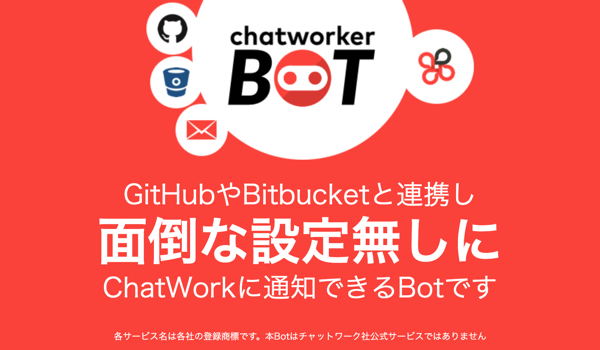
Background
導入背景
ChatworkerBOTのサービス紹介ページとして一枚もののhtmlで構成されており、本体システムとは別にNetlifyでホストされています。SSGform設置前はZapierを使用し、送信内容をメール通知する仕組みを構築していました。
フォーム自体がシンプルなご意見ボックスの位置づけのため、簡易的な入力チェックと、Ajax送信後のメッセージ表示のみが行われています。
Form HTML
フォーム設置コード
chatworker.comのサイト側で、どのようなHTMLやJavascriptを記述しているかの情報です。メッセージボックスがBootstrapのModalで作られており、jQueryを用いてAjax送信を行っています。
jQueryの$.ajaxは自動的にXMLHttpRequestであることを伝えるリクエストヘッダーが設定されるため明示的に設定していませんが、Ajax送信かどうかを判定するためにX-Requested-With: 'XMLHttpRequest'のヘッダー指定が必要になりますのでご注意ください。
<div class="modal-dialog" role="document">
<div class="modal-content">
<div class="modal-header">
<button type="button" class="close" data-dismiss="modal" aria-label="Close"><span aria-hidden="true">×</span></button>
<h4 class="modal-title">お問い合わせフォーム</h4>
</div>
<div class="modal-body" id="contactFormContent">
<p>お問い合わせやご要望の内容を入力して送信して下さい。</p>
<div id="errorMessage"></div>
<div class="form-group">
<textarea class="form-control" id="contactBody" rows="5" name="body" required></textarea>
</div>
</div>
<div class="modal-footer">
<div class="col-xs-5">
<button type="button" class="btn btn-lg btn-default btn-block" data-dismiss="modal">閉じる</button>
</div>
<div class="col-xs-7">
<button id="contactFormButton" type="button" class="btn btn-lg btn-primary btn-block">送信する</button>
</div>
</div>
</div><!-- /.modal-content -->
</div><!-- /.modal-dialog -->
<!-- 以下送信部分のみ抽出 -->
<script type="text/javascript">
$(function () {
$('#contactFormButton').click(function () {
var contactBody = $('#contactBody').val();
if (!contactBody.length) {
$('#errorMessage').html('<div class="alert alert-danger" role="alert">内容を入力して下さい</div>');
return false;
}
$('#contactFormButton').prop('disabled', true);
$.ajax({
type: 'POST',
url: 'https://ssgform.com/s/yv5YQ2aY1WtM',
data: { body: contactBody }
}).done(function(){
$('#contactFormContent').html(
'<div class="alert alert-success" role="alert">内容を送信しました。お問い合わせ、ありがとうございました。</div>'
);
}).fail(function(){
alert("フォームの送信に失敗しました");
});
});
});
</script>
Form setting
フォーム設定
SSGformの管理画面で、どのようなフォーム設定を行っているかの情報です。通知設定だけのシンプルな設定内容です。海外の利用者を想定していないサイトのため、NGワードとして英語スパムによく見られるフレーズを追加しています。
chatworker.com(contact)
メールアドレスのため非公開
設定無し
[chatworker.comお問い合わせ]フォーム送信がありました
以下の内容が送信されました
以上です。
設定無し
ON
chatworker.com
www.chatworker.com
www.chatworker.com
CLICK HERE
全角文字を含むかどうかのチェックは行わない
設定無し
OFF
OFF